Topics covered
- Digital Smile Planning Treatment Setup
- Evaluating the Digital Treatment Setup
- Technician Notes and suggestions
- IPR,Attachments, Elastics Cutouts, bite ramps, and the Digital Treatment Setup
- 3D Animation: The treatment setup consists of a 3D animation generated from digital images. These images showcase the patient’s dentition, reflecting the work done by our technicians based on either polyvinylsiloxane (PVS) impressions or intraoral scans (IOS) submitted during case submission.
- Review and Approval: Reviewing and approving the Treatment Setup is a pivotal step in the treatment planning process. It’s a collaborative effort between you and your patient to define the treatment goals.
- Patient Engagement: The setup allows you and the patient to visualize the desired treatment outcome. It’s an opportunity to align expectations and make informed decisions.
- Creation Timeline: Once you provide records (impressions or scans), our team takes a 24-48 hours to create the treatment setup. When it’s ready, you’ll receive a notification email.
- Interactive Process: You can view, modify, or approve the setup using the provided link by Digital Smile Planning. This interactive process ensures that the treatment plan aligns with your goals.
- Approving for Printing: Upon your approval of the Treatment Setup, our team will send you export files in STL or OBJ formats. These files are used for 3D printing, a crucial step in creating the aligner trays.
It’s evident that the Treatment Setup is a dynamic process that involves careful collaboration, visualization, and decision-making. If you have any questions or if there’s anything else you’d like to know, feel free to ask! Digital Smile Planning 😊🦷
Digital Treatment Setup

- Treatment Planning: The Treatment Setup serves as the foundation for planning your patient’s clear aligner treatment using Digital Smile Planning. It outlines the step-by-step movement of teeth to achieve the desired outcome.
- Patient Communication:
- The setup can be shared with the patient using the patient link. This visual representation helps explain the treatment goals and potential outcomes. It’s especially useful at the beginning or during treatment when discussing progress or non-compliance.
- Treatment Monitoring: The Treatment Setup is a valuable tool for tracking treatment progress. By comparing the actual progress with the digital simulation, you can ensure everything is on track and make adjustments if needed.
- Engager Placement: The setup helps identify optimal locations for placing engagers (attachments) on the teeth. These attachments aid in controlled movement during treatment.
- IPR Planning:
- Interproximal Reduction (IPR) can be planned using the Treatment Setup. It assists in identifying areas where minimal enamel reduction is needed for creating space.
- Compliance Checkpoints: The setup can indicate specific checkpoints in the treatment journey, helping you ensure patient compliance and progression.
- Treatment Completion Assessment:
- At the end of treatment, the Treatment Setup can be compared with clinical photos. This comparison helps determine if the treatment goals have been achieved to your satisfaction and the patient’s satisfaction.
- Archiving and Records:
- After completing treatment and closing the case, the Treatment Setup is archived. Keeping these records for at least two years is important for reference, documentation, and historical records.
Evaluating the Digital Treatment Setup

Begin by Reviewing Technician’s Notes Start your evaluation by looking for any notes provided by our skilled technicians. If there are specific instructions or recommendations, make sure to take them into account. If there are no instructions, proceed to the next step.
Assess the Bite Setting Evaluate the bite alignment carefully. Is the bite set accurately and appropriately? Ensure that the occlusion and bite relationship are aligned according to the treatment goals.
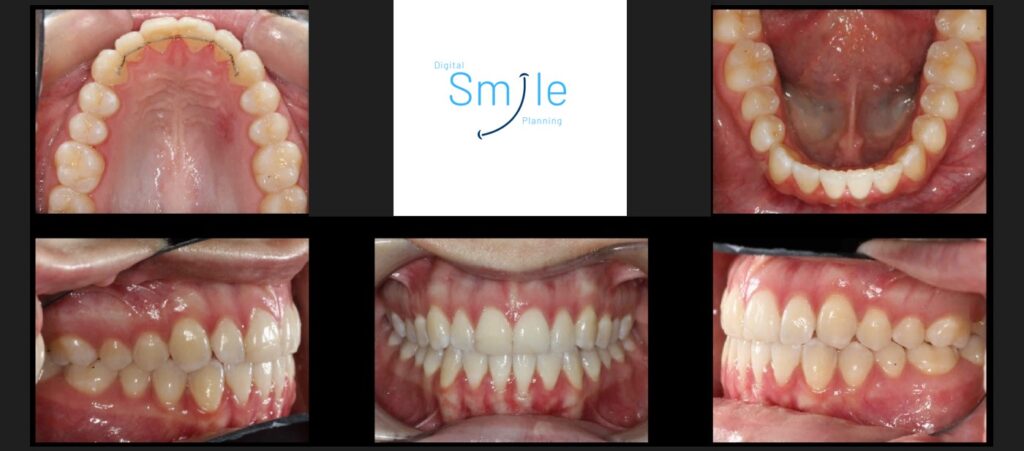
Compare with Your Treatment Plan Next, compare the treatment plan you have in mind with the presented setup. Confirm that the proposed movement of teeth aligns with your intended approach.
Our Suggested Evaluation Steps We propose three fundamental steps for assessing a Treatment Setup. Please note that these suggestions serve as a guideline, and you’re welcome to adapt them as needed based on your preferences.
It’s your responsibility to ensure the treatment plan is tailored to each individual patient’s needs.
- Review Technician’s Notes Before proceeding, address any guidance or instructions provided by the Technician. If no specific instructions exist, proceed to view the setup using the link provided. Be attentive to any notes from the Technician at Digital Smile Planning.
- Ensure the Precise Bite Representation: Verify that the images faithfully depict the correct bite registration. Initiate by placing the timeline of the Treatment Setup at its initial position. Then, angle the image upwards to inspect the area between the upper and lower incisors. This comparative analysis, when aligned with the patient’s photographs and records, can uncover any potential gaps that might signal an inaccurate bite registration within the image.
As you proceed with evaluating the Treatment Setup, consider the following questions and reflections:
- Patient’s Concerns and Expectations:
- Does the Treatment Setup address the patient’s primary concerns and align with their expectations?
- Treatment Goals:
- Does the setup effectively depict the treatment goals you’ve outlined for the patient’s alignment and smile transformation?
- End Result Satisfaction:
- Upon reviewing the setup, are you content with the anticipated final outcome for the patient’s smile?
- IPR Timing and Amount:
- Are you satisfied with the planned timing and extent of Interproximal Reduction (IPR)? Does it align with your treatment approach?
- Engager Number and Placement:
- Review the setup’s engager locations and quantities. Are you in agreement with their positions and the number of engagers?
- Sequencing of Movements:
- Evaluate the staging or sequencing of various tooth movements. Is the order of movements acceptable, such as addressing rotation before addressing intrusion?
Technician Notes and suggestions
You might receive valuable insights fromour technician related to your Treatment Setup. Here are a few examples of common notes:
- Case Type Details:
- Our technician might provide specific information related to the type of case, ensuring precise planning.
- Prescription Clarifications:
- Notes could address your prescription, ensuring that the aligners align with your intended treatment approach.
- Impression Quality Feedback:
- Notes might include feedback on the quality of your impressions, ensuring accuracy in the digital planning.
- Queries about Records/Materials:
- Technicians might seek clarifications regarding records or materials submitted, ensuring comprehensive understanding.
- Response Requirements:
- Some notes may require your response before the technician can proceed with your Treatment Setup. Others might not need a reply.
- Clear Instructions:
- Our technician will communicate instructions clearly, guiding you on any necessary actions to ensure the smooth progression of your case.
IPR,Attachments, Elastics Cutouts, bite ramps, and the Digital Treatment Setup
Tailoring your clear aligner treatment is essential, and we Digital Smile Planning are here to accommodate your preferences. Here’s how:
- IPR Options:
- You can specify your preferences related to Interproximal Reduction (IPR):
- Which teeth you’d like IPR on
- When during treatment you prefer it to be performed
- The extent of IPR (none, limited, etc.)
- Expansion preferences, if any
- You can specify your preferences related to Interproximal Reduction (IPR):
- Engagers, Cutouts, and Bite Ramps:
- You have control over the placement and presence of engagers, cutouts, and bite ramps.
- Communicate your desired approach when submitting your case or reviewing the Treatment Setup.

Your input guides us in creating a treatment plan that aligns perfectly with your expectations. Just inform us of your preferences either during case submission or when you’re reviewing the Treatment Setup. If you have any queries or need assistance, feel free to reach out – we’re here to help! 😊🦷




